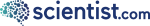Are you resilient to a ransomware attack?

In Q1 of 2022, the average downtime after a ransomware attack was 26 days - a staggering 30% increase from Q4 2021 (Coveware). Our partner Mitigo have outlined 10 key areas to stop ransomware and help you reduce your risk of an attack.
We’ve seen too many business owners having to endure it. The awful realisation that digital criminals are inside your business, stealing and encrypting confidential personal and business information and using it to blackmail you.
You know for sure that your business is going to be severely damaged, and you’re going to have to explain yourself to the regulators, and all affected third parties.
To help you avoid this, here are our top 10 areas that need to be addressed to stop ransomware.
1. Anti-Virus (AV) software.
AV is the software application that is designed to stop malicious software getting a foot hold on your devices and to prevent bad actors (hackers) taking control of your systems.
In the end-to-end journey of a successful ransomware attack, AV will have several opportunities to halt progress. Cyber criminals will attempt to switch it off as early in the journey as they can. Make sure it is centrally controlled, configured by a security specialist, kept up to date and on every device as a minimum.
2. Email security filters.
Email platforms have filters that check incoming emails for malicious software, dodgy links and if they came from an untrusted origin.
One of the attackers’ favourite ways into a business is via an email. Setting your platform up correctly can make sure that employees are protected from this route in.
3. Web browsing controls.
These controls are designed to stop or warn users they are about to visit a dangerous or fraudulent website.
To get around the AV software, fraudsters will often take unwitting staff to fraudulent websites. This risk can be minimised by correctly setting the controls in the browser, the AV and the operating system.
4. Security patching.
Software providers like Microsoft or Google (Chrome) issue regular software updates that patch (fix) known vulnerabilities.
Cyber criminals will use bugs in software to compromise your defences and this is often used in ransomware attacks to get control. The simple discipline of updating these patches is probably the most neglected.
5. Least privilege.
Every user on your system is assigned privileges that define what they can control, run, and amend.
Ransomware attackers take-over users’ accounts and the more privileges that a user has, the more damage the attacker can do. So an approach of least privilege should be followed.
6. Remote authentication.
When working at a non-work location (e.g. at home) how do you tell business systems who you are and how do they authenticate that?
Username and password are no longer good enough protection for remote connection. Adding another method of authentication would stop a significant proportion of ransomware attacks.
7. Test and scan externally facing assets.
Tests and scans of firewalls, domain addresses, login pages and IP addresses will check for vulnerabilities and gaps in your security defences.
You may not be scanning these, but the criminals are! So you need to find the open ports and poor configuration before they do.
8. Review access management.
This relates to the documents, files, and folders that your system allows individuals to access.
There is a generic setting of “Everyone” in many systems. This means that everyone connected to the system can get to the documents, you do not even have to be authenticated. Access to documents should be defined by role.
9. Alerting and incident response.
The controls and administration of your IT systems have alerts that warn you something is not right.
An incident response plan is a rehearsed set of steps that ensure businesses respond effectively to a cyber incident.
If you prepare these two things correctly you will have a chance of stopping a ransom attack in its tracks.
10. Back-up.
This is the process by which your business takes a copy of the systems, applications, and documents for use in an emergency.
This is rarely configured correctly, which means that scarily few back-ups survive a ransomware attack, with everything ending up encrypted. Get yourself confident that yours would survive.
There is of course more to do, but if you do this top 10 well, it will dramatically reduce your risk. If you do not understand any of the above, please contact us.
If you need any help with your cyber risk management, please email bionow@mitigogroup.com or call 0161 833 3623.
David Fleming, Chief Technology Officer