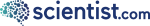Sneak peek at Flare V6.1 for computational chemists and power users

New: Hit Expander
Hit Expander is a new module of Flare that enables users to perform rapid exploration around a single hit or lead compound. It works by adding small substituents (Figure 1) to all unsubstituted positions of the hit compound. Aromatic single-atom substitutions are also performed where appropriate.
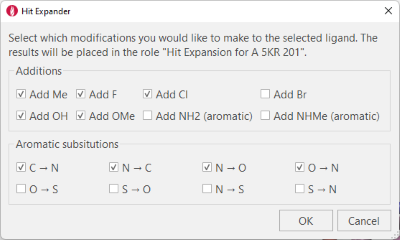
Figure 1. The Hit Expander panel enables you to choose the single point additions and substitutions you want to perform on the hit compound.
After the enumeration, the new ligands are gently minimized and placed in their own role (Figure 2, right).
The enumerated variants of the original ligand can then be prioritized by means of short 1ns Flare FEP calculations using a minimum spanning tree (Figure 2, right) or using an existing QSAR model.
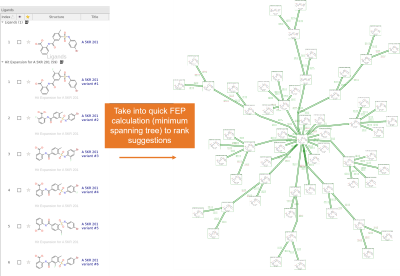
Figure 2. The variants enumerated by the Hit Expander can be prioritized by means of short 1ns FEP calculations.
For small structural changes like those created by the Hit Expander, shorter 1ns Flare FEP simulations produce results which are in good agreement with the more accurate 4ns calculations (Figure 3). This enables a rapid triage of results to get rid of the poor substitutions, which can be followed up with more accurate runs on the most promising candidates.
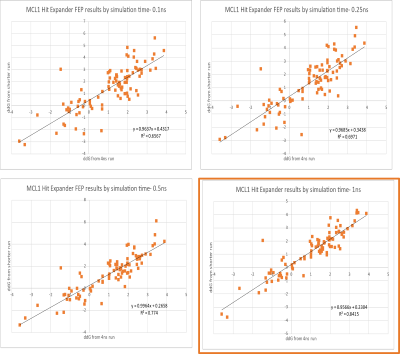
Figure 3. For datasets including only small structural changes, rapid 1ns simulations are in good agreement with the more accurate 4ns runs.
Enhanced QSAR capabilities
The new MultiLayer Perceptron (MLP) regression and classification models join the existing panel of robust and well validated machine learning (ML) methods available in Flare (Figure 4).
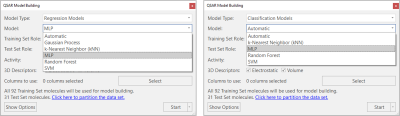
Figure 4. QSAR Model Building editor gives access to robust and well validated ML methods.
As in previous versions of Flare, these can be used to build predictive QSAR models for activity and ADMET properties, using Cresset 3D descriptors modeling the electrostatic and shape properties of aligned ligands or custom 2D and 3D descriptors.
In this release, working with custom descriptors is made easier by the Column & Activity Editor, where groups of properties can be easily selected and set as QSAR descriptors to be used for model building (Figure 5).
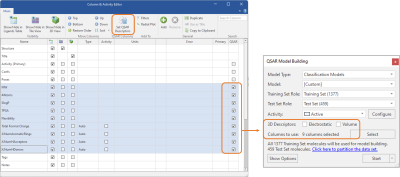
Figure 5. Column & Activity editor simplifies choosing custom descriptors for QSAR model building.
More control on running local and remote calculations
If you have access to a cluster of remote resources through the Cresset Engine Broker™, pressing the ‘Start’ button drop-down menu will give you control on where the calculations will be running (Figure 6).
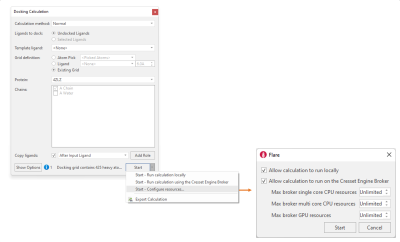
Figure 6. Configure local and remote resources for each Flare calculation.
The choices are:
- Run the calculation locally, using local resources only
- Run the calculation using the Cresset Engine Broker (contact us if you don’t have access to this)
- Configure resources: choose what happens when you press the 'Start' button (by default, both local and remote calculations are allowed, and Flare will choose the best calculation resources available)
‘Export calculation’, available for calculations such as docking, conf hunt and alignment, Molecular Dynamics and Flare FEP: this option exports a Flare Python script for running the chosen experiment from the command line using the pyflare binary.
Accessing Flare V6.1
Flare V6.1 will be released next month. Existing customers will receive details on how to upgrade nearer the release date, however, if you’re not currently gaining all the benefits of Flare for your discovery project you can: